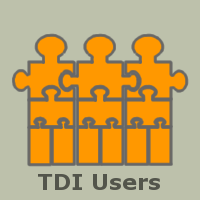You are here: TDI Users>Integrator Web>LearningTDI (04 Jan 2025, EddieHartman)
Learning TDI
To learn TDI on your own (or better prepare yourself for an instructor-led course) work first through the Getting Started tutorial included in the TDI online documentation. All the example files you need are installed under the "examples/Tutorial" sub-folder of your TDI installation directory. And here is a collection of HowTo 's. There are also IBM Education online tutorials here. Word of advice: After you've done the Getting Started exercises, try running them step-by-step (read: Hook-by-Hook) in the AL Debugger. There is a video tutorial below that gives you a quick overview. The Debugger will save you hours when building and troubleshooting your solutions and allows you to interactively view and modify data as your AL executes. For instructor-led training courses, see the Education and Training page. For a clear and concise discussion of JavaScript try these lines: interactive course at w3schools and interactive course at CodeAcademy.- TDI 6 learning assets - TDI 7 videos below
- TDI 101 Part 1
- TDI 101 Part 2
- How to use the AssemblyLine Debugger
- How to catch changes occuring in any type of input source
More YouTube videos
Cognos - Using TDI to gather Cognos performance metrics
This is a silent film made by Cognos product manager Scott Masson to show how TDI can be used (and automated) to grab metrics from the AppServer dispatcher and service beans that make up the Cognos system. These are then written to a data mart so that BI tools in Cognos are then used to create a performance and trending dashboard for the application itself. This solution must surely be of interest for other AppServer apps as well. Of course TDI can also be used to gather other business data for analysis by Cognos.Connections-related Videos from Luis Benitez
- How To Load Connections Users From a Spreadsheet
- How To Load Photos from LDAP into Connections Profiles
Creating your own custom components
-- EddieHartman - 14 Aug 2012Topic revision: r67 - 04 Jan 2025, EddieHartman
- This page was cached on 20 Jun 2025 - 10:58.
 Copyright © by the contributing authors. All material on this collaboration platform is the property of the contributing authors.
Copyright © by the contributing authors. All material on this collaboration platform is the property of the contributing authors. Ideas, requests, problems regarding TDI Users? Send feedback