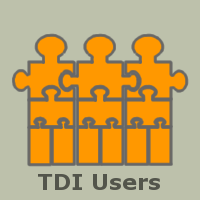You are here: TDI Users>Integrator Web>IsmPage (22 May 2012, EddieHartman)
ISM
This page contains assets related to using TDI for ISM integration: TADDM, TSRM, TAMIT and CCMDB.Smart Cloud Control Desk (TSRM)
- How to integrate Smart Cloud Control Desk (TSRM) with 3rd party help desk systems
- Integrating ITM Omnibus with TSRM
- RedBook on creating EIF events for ITM (Netcool) Omnibus
- TSRM/TDI Wiki with lots of great information, including step-by-step examples.
- Video of how to integrate TSRM using TDI 7.1 Easy ETL
- Video demo of importing data into TSRM 7.0 using the Maximo Connector
IDML - TADDM/TBSM
- Discovery Library Adapter Tool - DLAT An Eclipse app that lets you rapidly build a TDI-based DLA. You can import the resulting Config and continue refining it with in Full TDI if you so desire.
- DLA Library
- DevWorks article on Integrating TBSM 4.1 with Tivoli Application Dependency Discovery Manager
- More stuff where the above three links came from
- Video about making a DLA using TDI 7.1
- Getting Started creating IdML Discovery Books with TDI7.pdf : How-To write-up that the above video is based on.
For TDI 6
- How-To Make a DLA with TDI (PDF) is a Step-by-step walkthrough of how to build a DLA AssemblyLine to write IdML for import into TADDM.
- Short video on the above topic. There is an even shorter version on YouTube here.
- Slides from STE 1-2 December 2008: The slide deck used for the two-day STE (3 hours each day) on how to build a DLA with TDI. Recordings of these sessions are here: IBM intranet link (sorry)
- Common IdML snippets: This handy reference guide, courtesy of the TADDM development team (thanks!), helps you see how to use CDM types to control how TADDM displays your CIs.
- MachineAndOS.csv: Data file used for both the STE and in the How-To doc above.
- myDLA.xml: The Config resulting from the tutorial exercises in the How-To doc.
- 1_HelloWorld.xml: Another Config from the How-To tutorials.
- TADDM IdML components: Link to the files needed to add the TADDM Connector to TDI. Note that if that link does not work, try this one. You'll find info on how to add them to TDI's library in the Readme of this package. There is quick note on adding new stuff to TDI in general here.
Reading from TADDM
The Connector below is used to Iterate or Lookup from TADDM.- TADDM Connector: Instead of IdML, this is a Connector that uses the TADDM api to read/lookup TADDM info.
Topic revision: r16 - 22 May 2012, EddieHartman
- This page was cached on 20 Jun 2025 - 15:50.
 Copyright © by the contributing authors. All material on this collaboration platform is the property of the contributing authors.
Copyright © by the contributing authors. All material on this collaboration platform is the property of the contributing authors. Ideas, requests, problems regarding TDI Users? Send feedback