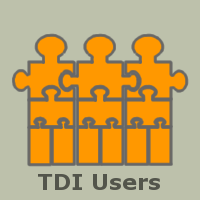You are here: TDI Users>Integrator Web>TIMplusTDI>DebugAdapter (21 Oct 2011, EddieHartman)
How to Debug an Adapter AssemblyLine using TDI 7
Set up a TDI Server Document that points to the running TDI Server that TIM is using. Once it's connected then right-click and select 'Debug server'. The next AssemblyLine launched is caught in a new debugger session. Now you can interactively step through the components, branches, loops and hooks, including script code, viewing the data as it flows down the AL. TDI Debugger -- EddieHartman - 21 Oct 2011Topic revision: r1 - 21 Oct 2011, EddieHartman
- This page was cached on 22 Jun 2025 - 13:36.
 Copyright © by the contributing authors. All material on this collaboration platform is the property of the contributing authors.
Copyright © by the contributing authors. All material on this collaboration platform is the property of the contributing authors. Ideas, requests, problems regarding TDI Users? Send feedback