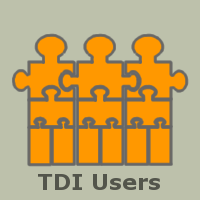You are here: TDI Users>Integrator Web>LdapBrowsers>ApacheDirectoryStudioWithTDI (11 May 2011, AndrewFindlay)
Running Apache Directory Studio with TDI
Directory Studio can use the IBM Java VM that is distributed with TDI, but you have to create some setup files to make it work. First, put these two lines into a text file calledApacheDirectoryStudio.ini in the same directory as the ApacheDirectoryStudio startup script:
-vm /opt/IBM/TDI/V7.1/jvm/jre/bin/javawNow, create a startup script in your own
bin directory, called something like apacheds (the name is your choice - it will become the command that you use to start Directory Studio). The script will need to contain the absolute path to the ApacheDirectoryStudio script, so it will look something like this:
#!/bin/sh GDK_NATIVE_WINDOWS=1 /home/myuser/ApacheDirectoryStudio-linux-x86_64-1.5.0.v20091102/ApacheDirectoryStudioMake the script executable and test it:
chmod +x ~/bin/apacheds apacheds-- AndrewFindlay - 11 May 2011
Topic revision: r1 - 11 May 2011, AndrewFindlay
- This page was cached on 23 Jun 2025 - 06:09.
 Copyright © by the contributing authors. All material on this collaboration platform is the property of the contributing authors.
Copyright © by the contributing authors. All material on this collaboration platform is the property of the contributing authors. Ideas, requests, problems regarding TDI Users? Send feedback