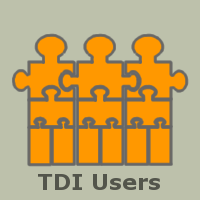You are here: TDI Users>Integrator Web>HintsAndTips>ConnectorLoop (07 Oct 2010, AndrewFindlay)
Connector Loops
Eddie Hartman posted a very useful article to the newsgroup: What is a Connector Loop? He says: The Feed section of an AL is a loop that cycles a Connector in Iterator mode once for each entry read, passing these to Flow section components for processing. A Connector Loop works in a similar fashion, driving an input Connector and sending each entry to subordinate components. However, there are important differences: First off, the built-in Feed/Flow loop of the AssemblyLine offers End- of-Flow functionality. For example, when you use a Change Detection Connector then you can decide when Iterator state is to be persisted, and one option is at the end of each AL cycle. The same is true for when JDBC/Database Connectors or the Delta Engine commit writes. To end a cycle prematurely you use the system.exitFlow() or system.skipEntry() function calls - although the latter method only works when you have an Iterator in the Feed section. A Connector Loop on the other hand offers no End-of-Loop functionality, so any persistence of state or db commits must be done manually. Furthermore, to exit a loop cycle you use system.exitBranch(): either system.exitBranch("Loop") to leave the innermost (closest) Loop, or by passing the case-sensitive name of the Loop (or Branch) to exit. That said, a Connector Loop offers a number of advantages over Feeds/ Flow. First off, you can easily add pre-cycle logic to your AssemblyLine by simply adding components prior to the Connector Loop. Secondly, a Connector Loop supports both Iterator and Lookup modes. This gives you a simpler way to handle lookups where you expect to find zero or multiple entries. Instead of having to code the On No Match and On Multiple Found Hooks, the Connector Loop will cycle once for each entry found: zero, one or many times. The "special condition" Hooks mentioned above are still invoked, but are not mandatory in the context of the Loop. Another handy feature is the Loop's 'Connector Parameters' map. This option lets you use standard mapping techniques to set the Connection parameters of the Connector attached to the Loop. So for example, you could have an outer Loop (or even Feed Iterator) that reads in a list of files, while an inner Loop opens and parses each file. This is done by mapping the path of the file to the 'filePath' parameter. By default, a Connector Loop is set to 'Initialize and Select/Lookup' each time cycling begins, which is just what you need when you plan to change configuration parameters for the Connector whenever the Loop is activated. Of course, if you are reading from a system like LDAP, JDBC/ DB or Notes and are not mapping new parameter values each time, you will want to change this option to 'Select/Lookup only'. Finally, the Connector Loop is a great way to parse Attribute values that contain collections of entries - for example, XML or CSV encoded strings. To do this you attach the Form Entry Connector to the Loop and map the desired Attribute value to the Connector Parameter named 'entryRawData'. The FormEntry Connector is similar to the FileSystem Connector, except that instead of reading and parsing a file, it parses the contents of the Raw Entry Data parameter. So by choosing the relevant Parser and mapping the Attribute to the right parameter, you are able to cycle through entries encoded in the value. Easy as spittin'Topic revision: r1 - 07 Oct 2010, AndrewFindlay
- This page was cached on 05 Aug 2023 - 19:06.
 Copyright © by the contributing authors. All material on this collaboration platform is the property of the contributing authors.
Copyright © by the contributing authors. All material on this collaboration platform is the property of the contributing authors. Ideas, requests, problems regarding TDI Users? Send feedback