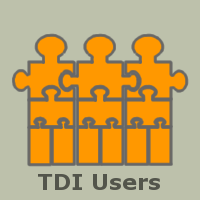You are here: TDI Users>Integrator Web>HintsAndTips>Tdi7HostnameGotcha (04 Feb 2011, AndrewFindlay)
CE Cannot contact the default runtime server
If the TDI 7.x Config Editor cannot contact the default runtime server it cannot run assembly lines or update server-side resources. The servers panel in the bottom-left corner will show a red block against the default server, where it should show a green 'go' icon. There are several possible causes for this, including:- You are using the time-limited trial version and your evaluation period has expired.
- The machine's hostname does not resolve to a useable IP address. The CE expects to use the hostname to lookup the IP address, so try using the
hostnamecommand and thenpingto the name it returns. Even then there could be problems: in some environments the hostname resolves to an external address that would result in the CE->runtime connection going out of the local machine and back through a firewall which then blocks it. (This can happen in some cases with Amazon EC2 cloud servers if their hostnames are changed to match the 'outside world' view).
Topic revision: r1 - 04 Feb 2011, AndrewFindlay
- This page was cached on 05 Aug 2023 - 19:06.
 Copyright © by the contributing authors. All material on this collaboration platform is the property of the contributing authors.
Copyright © by the contributing authors. All material on this collaboration platform is the property of the contributing authors. Ideas, requests, problems regarding TDI Users? Send feedback