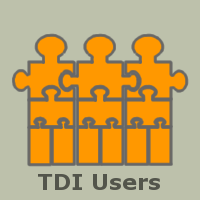You are here: TDI Users>Integrator Web>HintsAndTips>AmcService (10 Nov 2005, AndrewFindlay)
Running AMC2 as a Windows Service
AMC2 is the Administration and Monitoring Console - a web-based application to monitor and control a running TDI system. When running a TDI system in production it is obvious that the service should start automatically when the server boots, and TDI ships with a mechanism to support that. It is also obvious that the monitoring system should start when the server boots, but (on Windows at least) TDI does not support this so easily. As AMC2 comes with a Java-based webserver, it seemed reasonable that Runservice or similar should be able to start it. However, I could not get that to work, and re-configuring AMC to work with the full Apache Tomcat looked like very hard work so I asked the NewsGroup for ideas. Here are some of them:Schedule task to run at boot time
- Start->Programs->Accessories->System Tools->Scheduled Tasks
- Browse to select the
start_amc.batscript - probably inC:\Program Files\IBM\IBMDirectoryIntegrator\start_amc.bat - Select When my computer starts as the scheduled time
- Enter a username and password for the task to run under. I used the local Administrator when testing, but a user with less power would be a better idea.
- Check the Open advanced properties box and click Finish
- In the Settings tab, un-check the Stop this task if it runs for... box
- Click Finish
Using the Tanuki Java Service Wrapper
Jay White suggested using this: http://wrapper.tanukisoftware.org/ It certainly looks possible but I could not get it going quickly. Here is the full thread of discussion: Running AMC2 as a Windows Service on Google Groups. -- AndrewFindlay - 10 Nov 2005Topic revision: r2 - 10 Nov 2005, AndrewFindlay
- This page was cached on 21 Jun 2025 - 13:54.
 Copyright © by the contributing authors. All material on this collaboration platform is the property of the contributing authors.
Copyright © by the contributing authors. All material on this collaboration platform is the property of the contributing authors. Ideas, requests, problems regarding TDI Users? Send feedback