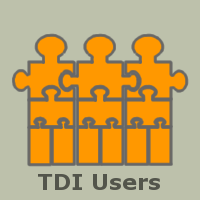You are here: TDI Users>Integrator Web>HintsAndTips>UsingGUIDs (08 Jul 2015, AndrewFindlay)
Working with objectGUID in Active Directory
objectGUID is a single-value attribute holding a 16-byte binary value that is supposed to be unique across all AD servers and across all time. This makes it a very useful join field when linking to other data-sources, as however much the entry is modified and renamed the objectGUID will not change. The difficulty with objectGUID is that it is a binary octet string, not a text string. More standards-compliant LDAP servers use entryUUID which has a text representation and is therefore easier to work with. So how can we use objectGUID? The first thing to do in most cases is to convert it to text. TDI provides the system.binaryGUIDtoString() method for this, and the result looks like this:
{4DCEC190-07B8-489B-BFA7-1C9DA0E0ECB9}
The AD change-detection connector provides objectGUIDStr for changed
entries in exactly the same format.
You can store that text string in any database that you want to synchronise
to or from, knowing that it will only ever refer to the AD entry that it
came from. Now we can iterate through AD and for each entry found we can
do reliable lookups in the other databases using the objectGUID string.
What about going the other way? It would be very reasonable to take an
entry in another database and use the objectGUID string to search AD.
Unfortunately it does not work that easily, as AD stores a binary value.
To do the search, we have to convert from the text string to a valid
LDAP search filter for a binary attribute. That should be easy as such
filters have values expressed in hexadecimal, but there is a catch: for
some reason, Microsoft have changed the byte order between the binary
octet string and the text representation! There is even a suggestion that
this might vary depending on whether your machine is big-endian like SPARC
or little-endian like x86.
A bit of searching turned up some useful code snippets on Stack Exchange
so I wrapped them up in a form that can be used with TDI:
- GUID-tools.js: Tools to manipulate AD-style objectGUID values
var adGUID = guid_to_searchstring( work.getString("GUIDString"), 1 );
return ("(objectGUID=" + adGUID + ")");
Now you have a reliable match in both directions.
-- AndrewFindlay - 08 Jul 2015 Topic revision: r1 - 08 Jul 2015, AndrewFindlay
- This page was cached on 20 Jun 2025 - 15:45.
 Copyright © by the contributing authors. All material on this collaboration platform is the property of the contributing authors.
Copyright © by the contributing authors. All material on this collaboration platform is the property of the contributing authors. Ideas, requests, problems regarding TDI Users? Send feedback