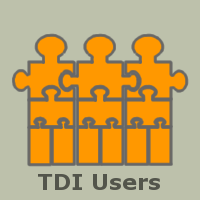You are here: TDI Users>Integrator Web>HintsAndTips>ExpiredCertificateIn60 (09 Nov 2006, AndrewFindlay)
AMC2 problems when SSL is enabled
Deployments using TDI 6.0 are likely to have problems with AMC (Admin and Monitoring Console). When enabling AMC, the docs advise turning on SSL for the link between the webserver and the TDI instance. This is good advice. Unfortunately, many people do not generate or obtain a new certificate and the one included with TDI 6.0 expired on 7th September 2006. The result is that from that date, any AMC operation that requires a connection to the TDI instance will fail with a fairly obscure error message. AMC itself produces a voluminous error report: if you read through it carefully you will see a message about the expired certificate. Note that the certificate and key belong to the TDI instance, so new ones must be installed on the machine hosting TDI. The machine hosting AMC will need a copy of the certificate but not the key. A workaround is to disable the use of SSL inglobal.properties or solution.properties and then
restart the TDI process. This obviously removes a layer of security, so think carefully before doing it.
Look for the line:
api.remote.ssl.on=true-- AndrewFindlay - 09 Nov 2006
Topic revision: r1 - 09 Nov 2006, AndrewFindlay
- This page was cached on 05 Aug 2023 - 18:57.
 Copyright © by the contributing authors. All material on this collaboration platform is the property of the contributing authors.
Copyright © by the contributing authors. All material on this collaboration platform is the property of the contributing authors. Ideas, requests, problems regarding TDI Users? Send feedback